The Friends of Malmi Airport Society has compiled a free screensaver for Windows computers. It contains more than 400 images from historic Helsinki-Malmi Airport. The images cover more than seven decades from the 1930’s to the present. Download the installation package to your PC (25 MB, available in Finnish and in English) and see for yourself this living cultural treasure of the Finnish capital!
Instructions and comments:
The screensaver works on Windows 95/98/Me/NT4/2000/XP/7, and possibly on newer versions too.
The installation package and the screensaver are freeware. A minimum screen resolution of 1024 x 768 pixels is recommended.
To install the screensaver, download the file to your computer, open it, run the installer and follow the instructions on the screen. When the installer opens the screensaver settings window, select “Helsinki-Malmi Airport Screensaver” from the list of available screensavers , set the screensaver delay to your liking and click “OK”.
To remove the screensaver from your computer, use the Programs tool of Control Panel. The Friends of Malmi Airport Society does not offer technical support in case the screensaver doesn’t install or work on your computer. The Society does not assume responsibility for any problems that might arise from installing and using the screensaver.